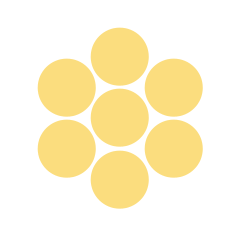Grade 04 ELA - Standard: CC.1.4.4.U
Grade 04 ELA - Standard: CC.1.4.4.U
Continuum of Activities
The list below represents a continuum of activities: resources categorized by Standard/Eligible Content that teachers may use to move students toward proficiency. Using LEA curriculum and available materials and resources, teachers can customize the activity statements/questions for classroom use.
This continuum of activities offers:
- Instructional activities designed to be integrated into planned lessons
- Questions/activities that grow in complexity
- Opportunities for differentiation for each student’s level of performance
Related Academic Standards / Eligible Content
Activities
- Identify the best technology tool to complete each assignment.
- Tell about some different ways it is possible to use technology to interact with others.
- Compare several different ways to interact with others using technology. How are they the same? How are they different?
- Classify various technology tools by the tasks for which they are best suited.
- Construct a one page typed document in one sitting.
- Assess the technology options available to you and choose the tool that best fits your project to complete an assignment.
Answer Key/Rubric
- The student will, given a list of assignments that could be completed using technology, select the best tool for each assignment. Possible assignments could include write a paragraph, create a graph, create a group project, create a poster, or plan writing. If a bank of technology options is given, it should include the specific technology available in the setting (for example, if your school uses Pages or Word, include that, rather than saying “word processor.”) Remember to include web-based tools such as learning management systems or collaborative software.
- The student should describe, either in writing or verbally, different ways that technology can be used to interact with others. Acceptable answers include, but are not limited to:
- Instant messages/chat
- Collaborative documents
- Social media (Facebook, Twitter, etc.)
The student should be able to describe the interactions that take place in each medium that they discuss. They should be able to name features of
these interactions (e.g. email is a note or letter that is sent for the person to read later; instant messages are a real time conversation.)
- The student should create a diagram or written piece comparing several different ways of interacting with others via technology. You may wish to assign specific tools that are used in the classroom, or allow the student to select tools that they use in their everyday life. Look for evidence that the student understands how the various tools work, the type and quality of conversation and interaction inherent to each, and situations where the tool is useful.
- The student will classify a given list of technology tools by the tasks for which they are best suited. The student should generate categories and sort the tools into each category. Examples of categories include, but are not limited to, word processors, spreadsheets, web-based, learning management systems, or games. The student should show an understanding that different technology tools are best used for different tasks, as well as which tools are best suited to which tasks.
- The student will use their keyboarding skills to construct a document of at least one page in a single sitting. The student should demonstrate that they understand how to keyboard, and that they are proficient enough to type without fatigue long enough to produce a document of at least one page.
- Given a project that requires technology to complete, the student will select appropriate tool(s) to complete the project and will work to complete the project or assignment. Look for the student to show understanding of the technological requirements of the project and to select the appropriate tool or tools to get the job done well.