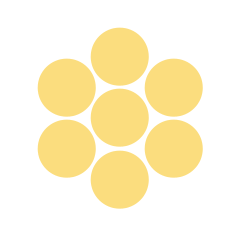Activity 1
“If we want to display something in a graph or a chart, what are our choices? Don’t answer out loud; just think about some of the different possibilities for displaying data. We will discuss them in a few minutes. Now, imagine that you have a Web site where you rate movies you’ve seen. You can give each movie a rating from 0 to 5, where 0 is a rating you’d give a terrible movie and a 5 is a rating you’d give your favorite movies. Let’s suppose after rating a bunch of movies, you make a tally chart to show how many movies you gave each rating.” Display the tally chart shown below:

“How many movies did you rate as a 5?” (2)
“How many movies did you rate as a 3?” (5) Make sure students recognize when reading tally charts that each group of five is denoted using the fifth mark drawn diagonally.
“How many movies did you rate in total?” (19)
Ask students if they can also display this information in some other way. Suggest a bar graph, and ask students what makes this data suitable to a bar graph. (Possible answers include that there are six separate categories, and each movie belongs to exactly one category.)
Hand each student a piece of graph paper.
“First, we need to draw a horizontal and vertical line to make the edges of our graph.” Demonstrate this on a piece of graph paper.
“On the horizontal line, we’re going to make space for each rating we could give a particular movie.” Under the horizontal axis, equally space the numbers 0, 1, 2, 3, 4, and 5, and have students follow suit.
“Now, the vertical line is going to help show the number of movies that we gave each rating. We have to start at 0 at the bottom and then go from there. How high do we need the numbers on our vertical line to go?” Make sure students understand that the vertical axis needs to start at 0 and extend to the highest possible number in our data set.
Guide students through the process of picking an appropriate scale, one that will clearly show the differences in the numbers of movies given particular ratings but one that leaves enough room to graph all the data. Emphasize to students that the scale needs to be consistent.
After students have labeled the vertical axis, ask them, “How high should the first bar be, the one that represents the number of movies that were rated a 0?” Students should recognize that it should be 1 “unit” high. Have students draw a bar for that data, and then have them complete the process of representing the data in the bar graph.
After students are finished, ask them, “Is that all we have to do to create a bar graph?” If students don’t know what’s missing, ask them what the numbers on the bottom of the graph (along the horizontal axis) represent. Guide them towards the realization that both axes need labels, and the graph needs a title. The completed graph should look like the following:

Remind students that for every table, graph, or plot they make, they’ll need to provide labels for both axes as well as provide a title. Without this information, the graph doesn’t really mean anything, and nobody will know how to interpret it.
Activity 2
Tell students another option to display the data about our movie ratings is in a pictograph. Discuss the parts of the word and what they mean. Students should be able to make guesses about both picto- (having to do with pictures) and –graph (technically, “written,” but for purposes of the lesson, students should just acknowledge that it’s a graph). Ultimately, students should recognize that a pictograph is simply a graph that uses pictures.
On the board, make a vertical axis and label it “Movie Ratings” and make a row for 0, 1, 2, 3, 4, and 5. “When making a pictograph, we need to have a vertical axis. Our pictograph is going to be kind of like the bar graph we made but turned sideways.” Show students a copy of the full ticket drawing (M-5-4-3_Full and Half Ticket.docx) and tell them for this pictograph, each picture of a movie ticket is going to represent one movie.
“Now you know that each movie ticket is going to represent one movie, but we need to tell someone who might not know that, so we’ll make a key.”
Write the word “Key” at the bottom of the graph. Tape up a copy of the Full Ticket next to the word Key. To the right of the ticket, write, “= 1 movie.”
“This key is an essential part of a pictograph. It tells the reader of the graph what each symbol represents. Why might we use a key that isn’t just ‘1 ticket equals 1 movie’”? Guide students through a discussion of data sets that have lots of responses for which drawing tens or hundreds of tickets might not be the best idea. Tell students that an example of such a pictograph is coming up, but first we’ll finish the pictograph we’ve started.
“So, if one ticket represents one movie, how many tickets should we put in the row representing movies rated 0?” (Here, students can use the tally chart or their bar graphs to determine how many movies received each rating.) Put a single ticket in the 0 row. Have the class guide you through creating the rest of the pictograph.
“Are we finished now that we have all the rated movies represented?” Students should note that the pictograph doesn’t yet have a title. Write a title for it on the board.
Now, have students draw an axis for their pictograph on their graph paper. Tell them they’ll recreate the pictograph from the board with one change: the key should be that one ticket represents two movies, not just one. Have students work in pairs to create a new pictograph representing the data. If students ask what to do with odd-numbered data, ask them, “If a whole movie ticket represents two movies, what part of a movie ticket would represent one movie?”
After each group has completed their pictograph, have the group members compare with their neighbors’ graphs and make sure they completed the pictograph correctly. Then have one group come up and adjust the pictograph on the board (making sure they also adjust the key) using Full Tickets and Half Tickets to recreate the correct pictograph.
“What if we changed the key so each movie ticket represented 10 movies? Would that be a good choice?” Students should recognize that, given the data, this would not be a good key because they’d have to be able to discern between, say,  of a ticket and
of a ticket and  of a ticket. “So, choosing a key that makes sense is an important part of making a pictograph. Here, a key of 1 or 2 is probably the best choice.”
of a ticket. “So, choosing a key that makes sense is an important part of making a pictograph. Here, a key of 1 or 2 is probably the best choice.”
“Now, suppose that in another year, after you’ve seen and rated more movies, we create a pictograph to represent your ratings.” Using the Full and Half Tickets, create a new pictograph and change the key so 1 ticket represents 10 movies. Ask students to interpret the data on the new pictograph, including questions such as:
“How many movies were rated a 1?” (30)
“How many more movies were rated a 3 than a 2?” (10)
“How many movies were rated in total?” (190)
Activity 3
“We have one more type of graph to study. This one is a line graph. When we set up our graph, it’s going to be similar to a bar graph. We’re going to have a scale going up the side of the graph and values along the bottom. Of course, we’re going to have labels and a title so people know what our graph is about. The data we’re going to use for our line graph is shown in this table.” Display this table:
Daily Temperatures
|
Day
|
Temperature at Noon
|
|
Monday
|
45°
|
|
Tuesday
|
50°
|
|
Wednesday
|
60°
|
|
Thursday
|
50°
|
|
Friday
|
65°
|
Give students another piece of graph paper and have them draw a horizontal and vertical axis. “On the horizontal axis, label the lines Monday, Tuesday, and so on. Just like with a bar graph, leave an equal distance between the days.” Point out that with a line graph; typically labels mark individual lines, whereas in a bar graph the labels may lie between vertical lines. After students have completed that step, have them label the vertical axis.
“Just like with a bar graph, we’re going to start with 0 at the bottom. How high do we need to make sure our labels go?” (65) “So, if we count by 1s, we’re going to need to have
65 squares. Is there a better number we could count by?” Students should suggest 5s. Talk about other suggestions as they make them. For example, counting by twos would still require a lot of space on the graph, while counting by 10s would make the graph somewhat small and we’d have to fit numbers like 45° in between 40° and 50°. Have students label their graph by 5s.
“Now, we just plot the points. For example, on the line that represents Monday, follow it up until you cross the horizontal line representing 45°. Put a dot there to show that on Monday at noon, the temperature was 45°. Then move to the next day, Tuesday, and put a dot at the intersection of the lines for Tuesday and 50°.” Have students finish plotting the five points that will make up the base of the line graph, and then have them connect the data points with straight lines.
“One major difference between line graphs and some of the other plots we’ve done is that here, after plotting our individual points, we connect them with a line. So instead of having a graph of 5 separate points, we have a graph that covers the entire time from Monday at noon (when it was 50°) to Friday at noon (when it was 65°). Remember that each point represents the temperature at noon.”
Again, ask students if they’re done with their graphs. They should note that they need labels and a title; have them add those.
Ask students questions such as, “Between which two days did the noontime temperature increase the most?” (Thursday and Friday) Explain to students that one useful thing about line graphs is that they make it easier to see changes between consecutive values by examining how steep the line connecting the two values is.
“Now, based on your graph, what was the temperature on Monday just before midnight?” Students may note that this point isn’t on their graph. Discuss how 11:59 on Monday (to avoid confusion over whether midnight on Monday occurs at the beginning or end of Monday) is pretty much halfway between noon on Monday and noon on Tuesday. “So, to determine the temperature based on the graph, we just look at where our line is halfway between the point for Monday and the point for Tuesday.” The temperature should be about 47°.
Lead students in a discussion about whether or not 47° is a reliable predictor by discussing what happens to temperatures when the sun goes down (i.e., they drop dramatically and then rise again in the morning).
“Something that would make our prediction better would be if we had more points on the graph. For instance, if we graphed a point for every hour Monday and Tuesday, then we’d have a much more accurate picture of what the temperature is doing. So, line graphs are good for making predictions, but the quality or accuracy of the prediction depends on how many data points we have in the first place.”
Have students turn in their bar graphs, pictographs, and line graphs at the end of this activity.
The lesson allows students to think about different ways to express data. It also allows students to be creative when creating their graphs, emphasizing that there is no scale that is absolutely correct (scales must simply meet certain guidelines such as being consistent and having an adequate range). Students get to be creative in the extension activities as well, collecting their own data or creating their own surveys.
Extension:
Use the following strategies to tailor the lesson to meet the needs of your students throughout the year.
- Routine: Newspapers such as USA Today routinely use “infographics,” often in the form of bar graphs, pictographs, or line graphs. These can be brought in on a regular basis throughout the year; students should discuss the findings represented in the display. They can also transfer the data to a different type of data display than the one originally published.
- Small Group: Students needing additional support may be put into small groups and given the following task. Provide each small group with a chart, table, or tally chart showing data that could be represented with bar graphs, pictographs, and line graphs. Have each member of each small group create a different type of graph. After everyone in a group is finished, the members of the group should compare and contrast their data displays. Have each group prepare a list of things their graphs have in common and a list of ways in which their graphs are different from one another.
- Expansion: Students who are ready for a challenge beyond the requirements of the standard may be assigned this activity. Line graphs can be extended to include negative values (primarily y-values such as negative temperatures, elevations, etc.) Have students explore double and/or stacked bar graphs. In addition, with every type of graph, students can write and conduct their own survey or collect their own data (such as actual temperature data) and write a short presentation about their survey/data, using a data display to support their conclusions.