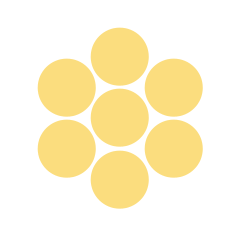This lesson is composed of multiple parts that deal with angles and arcs of circles. Students will work with circumference, central angles, arc length, diameter, chords, and inscribed angles.
Prior to beginning the instructional portion of this unit, hand each student the Concept Builder worksheet (M-G-6-1_Concept Builder.xls). This chart will be used with students to record important definitions, formulas, and theorems throughout the entire unit. This document will help students organize important information so they can easily locate it when working with the problems in this unit. It has been preformatted with enough boxes for all important terms, as well as extra space for anything that you may want to adjust or add. The document is also a great review and study tool for the assessments during and after the unit.
The instructional portions of this lesson are to be taught using a PowerPoint presentation so that you do not have to take time to draw each diagram and write out each definition as it appears in the lesson. All examples and concepts are found in the PowerPoint presentation (M-G-6-1_Lesson 1 PowerPoint.pptx). Your task is to go through the presentation, discuss topics as they come along, give students time to record information, and model the concepts. If whiteboard technology is not available, some alternatives might include printing slides onto overhead transparencies or drawing examples on the board.
To begin the lesson, make sure each student has the Concept Builder worksheet; then open the Lesson 1 PowerPoint presentation. Introduce the unit by showing the first slide: “The unit is all about circles and their geometric properties. For the first lesson on circles, we will be learning about the angles and arcs that exist in circles.”
Note: To help students and to save time in drawing so many shapes, it may be a good idea to print out the example slides prior to the lesson so students can just follow along with the work as presented (print slides 4, 6, 7, 12, 13, 15, and 16).
Part 1
Slide 2 explains to students how they will complete the Concept Builder worksheet as the lesson progresses. The check mark shows students there is a concept they are to put into their document. You should discuss these concepts with students and explain them, so that students understand rather than just write down the words. Also, give students time to record the information. Walk around the room to make sure students are engaged in the task.

Slide 2
Slides 3 and 4 define important terms necessary for understanding this lesson (radius, chord, diameter). Discuss these terms with students as they record the concepts in the Concept Builder worksheets.

Slides 5, 6, and 7 introduce the circumference of a circle and how to calculate this value. Discuss the formula with students and give them time to record the concept in the Concept Builder worksheets. After discussing the formula, model examples 1–5 for the class.

Example 1: 
This is a good point at which to discuss with students the formatting of the answers. Answers can be expressed in terms of pi, calculated with a pi button on a calculator, or calculated using the approximation of 3.14 for pi. Instruct students to read the directions carefully regarding the format desired and to pay attention to how choices are written on multiple-choice items. Many standardized test items require answers in terms of p, while many real-life problems require answers in decimal or fraction form for measurement-friendly solutions.
Example 2: 
Explain to students that there are two methods for solving this problem. Students can use the diameter formula since it is given, or use the fact that the radius is always half the diameter, using the formula 2pr. It is important to note that either way, students get the same answer.
Example 3: 
Point out to the class that sometimes there is more information given than is needed to solve a problem. The sides labeled 6 and 8 (shown in Example 3, slide 6) are not needed to find the circumference.

Examples 4 and 5 introduce an algebraic side of the circumference formula. These examples show that sometimes the circumference of a circle is known, but students may need to find the radius or diameter to solve the problem.
Example 4: 
Example 5: 

Using slides 8, 9, 10, and 11, explain to the class the concepts/definitions of central angles, arc measurements, and semicircles. Be certain to give students time to record information and ask questions if needed.


Slides 12 and 13 model examples associated with the information in slides 8–11. Model these examples for students. Show students the arc notation that is frequently used: Arc AB =  .
.
Slide 12: 1) Arc AB = 104° (associated central angle APB is 104°)
2) Arc BC = 76° (since AC is the diameter), then arc ABC must be 180° and if arc AB is 104°, then arc BC is180° − 104°)
3) Arc ADB = 256° (entire circle is 360°, so subtract the unused portion arc AB, 360° − 104° = 256°)
4) Arc ADC = 180° (since AC is the diameter, its angle is 180°)

Slide 13: These examples use concepts presented in slides 8–11, but they apply algebra to the situations rather than concrete values.
1) x = 9 (since  is the diameter, then
is the diameter, then  = 180°; then solve for x)
= 180°; then solve for x)
2) Arc YT = 117° (since x = 9,  , so arc YT = 117°)
, so arc YT = 117°)

Slide 14 introduces the concept of arc length rather than arc measurement (in degrees). Present the formulas to students so they can record the information in their Concept Builder. Then take time to discuss with students where this formula comes from. “The arc length is a portion of the distance all the way around the circle, which is why the arc length is presented as a fraction of the circumference in the formula. Also, since the central angle associated with the given arc is a portion of the entire circle of 360°, we have the central angle as a fraction of the entire circle. Since they are all part of the same circle, these two fractions are in proportion with one another.” The difference between Formula 1 and Formula 2 is that Formula 2 is solved for arc length to save a step in the calculation process.

Slides 15 and 16 contain examples that should be modeled for students.
Example 1: Arc AB = 7.42 cm
Example 2: Arc EF = 9.08 in. (Possibly have students try this one on their own prior to going through it as a class. This will give students time to reflect on the process and determine if they have any questions.)
Example 3: Arc AB = 10.47 ft. (This example presents the situation in terms of diameter instead of radius. Point out to students that they can find the radius by taking half of the diameter to finish the problem, or use pd in the formula instead of 2πr.)

Part 2
Prior to displaying slide 17, have students recall the definition of a chord from earlier in the lesson. This should be recorded in their Concept Builder worksheets. Give students time to think independently; then ask a student to remind the class of the definition.
Option: If beginning a class period at this part of the lesson, you may use this as an anticipatory set or warm-up question.
Present slides 17–19 to the class, giving students time to record the theorems in their Concept Builder worksheets and process what they are writing. Make sure to explain the theorems, rather than just asking students to copy them.


Slides 20–26 go through examples pertaining to the theorems presented above. Hand out to students the document Arc and Chord Examples (M-G-6-1_Arc and Chord Examples.doc and M-G-6-1_Arc and Chord Examples KEY.doc). This handout allows students to follow the examples on their own papers as you go through them on the board. This will save time since students will not have to draw each shape for every example. Note: Each example presents a question to be solved; before actually solving the problem, students are asked which theorem they will use to solve the problem. This is an important problem-solving strategy to explain to students, so they can determine the rules they will use to solve the problem before actually solving it. This allows them to determine the direction they should head in the problem-solving process. Give students time to think through this part independently, and then select students to explain the reasoning behind their choices. Solutions to examples are found in the answer key (M-G-6-1_Arc and Chord Examples KEY.doc).
Part 3
Slide 27 presents important definitions and theorems pertaining to inscribed angles. Present this information to students, giving them time to record the theorems in their Concept Builder worksheet and process what they are writing. Be sure to explain the definitions and theorems to students rather than just asking students to copy them.
Slides 28–30 contain examples pertaining to the theorems presented in slide 27. Hand out the Inscribed Angles Examples worksheet (M-G-6-1_Inscribed Angles Examples.doc). Have students record the work on this document as you model the process on the board. This will save time since students will not have to draw each shape for every example.
Example 1:  arc BC = 112°
arc BC = 112°
Example 2: x = 12, arc MN = 42°
Example 3: Arc WZY = 194°
Extension:
- Circumference Activity: As an independent-practice extension on circumference, have students collect five circular objects from home. Students are to measure each object’s radius or diameter in centimeters and then calculate the circumference of each object. Students can use the Circumference Activity Record Sheet (M-G-6-1_Circumference Activity Record Sheet.doc) to record their information and calculations. They should bring the completed sheet as well as their five objects to school to share with the class.
- Chord Extension problem: After Part 2 of this lesson, use the Chord Extension Problem (M-G-6-1_Chord Extension Problem.doc and M-G-6-1_Chord Extension Problem KEY.doc) for students to apply what they have learned. This problem combines the theorems discussed in the lesson and asks students to determine the answer to a variety of problems. This could be used as an independent-practice assignment, homework assignment, or partner activity.
- Mixed Review: Use the Angles and Arcs Mixed Review worksheet (M-G-6-1_Angles and Arcs Mixed Review.doc and M-G-6-1_Angles and Arcs Mixed Review KEY.doc) for students to gain extra practice on the concepts in this lesson. The worksheet may be used as a test review, independent/homework practice at the conclusion of the lesson, or a partner/group activity. Follow up with students on their performance on the worksheet to clear up any misconceptions they may have before they are assessed for the lesson.
Option: Decide if you want students to be able to refer to their Concept Builder document when working through the review worksheet or to try to complete the review worksheet without it.
- Inscribed Angle Applet: Before you explain to students how to find the measure of an inscribed angle and its intercepted arc, let them use the applet located at http://www.ies.co.jp/math/java/geo/enshup/enshup.html to discover the relationship. (The inscribed angle is half the measure of the intercepted arc/central angle.) You can display the image for students and have them record their thoughts individually, or have students work independently in a computer lab to investigate the Web site.