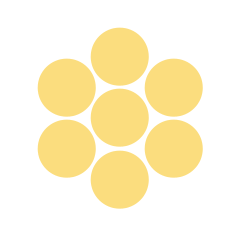Types of Data Displays – Learning About and Deciding Which Display to Use for Data
Types of Data Displays – Learning About and Deciding Which Display to Use for Data
Grade Levels
Course, Subject
Rationale
Vocabulary
Bar Graphs, Line Plot, Box & Whisker Plot, Scatter Plots, Line Graphs, Histograms, Stem & Leaf Plot, Circle Graph, Propaganda
Objectives
- The students will use their knowledge of data displays to decide and then create the appropriate way to display each set of data.
- Upon completion of this assignment, the students will be able to differentiate between different data displays and will be able to apply this knowledge when displaying data in the future.
Lesson Essential Question(s)
Which display is right for you?
Duration
Two 50 minute periods
Materials
Each pair (or group of 4 for larger classes) of students needs the following:
- Data display graphic organizer
- Materials for a project of their choice (*see below)
Suggested Instructional Strategies
- The students will learn a variety of skills such as how to conduct research on a given topic, how to present information to a group, as well as which data displays are appropriate based on the data the students are collecting or given.
- The lesson can be adapted and enhance to meet the needs of all learners. All instructional adaptations are marked with a yellow highlighter for lower level and English as a second language learners and a green highlighter for upper level learners/enhancements. Middle level learners are not highlighted either yellow or green but will complete all highlighted parts of this lesson.
Instructional Procedures
Pre-Assessment: Hold up pictures of two types of graphs. Have the students use notecards with A & B written on them to determine which graph they think is the better display. Using these results, you will be able to determine the students’ understanding of data displays before beginning the lesson. See below for pictures of the graphs.
Instructional Procedures:
- You work for a company called Coca Classic. Your boss just landed a big project and wants you to help him set up all of the data for the upcoming meeting. Did you know that there are several types of data displays? Which one would you choose? Like shoes, you want the one that fits the data you have. After all, you wouldn’t want to put on the wrong pair of shoes or shoes that are too big or too small!! Today, you’re each going to learn about different data displays and then create a presentation to teach the rest of the class what you learned.
- As the students work through this project they are to be using group members for help to guide them through the project; however, give each group of students a red cup and a green cup. Tell the students that if they get really stuck they are to put the red cup on top to signal they need help. If the green cup is on top, then they’re good to go! The teacher should circulate the room throughout the entire lesson checking on the students to make sure they are on task and working the entire time. This is also a check to make sure they are not stuck regardless of the cup color.
- Hand each student a graphic organizer that has all of the data displays on it. Then assign each pair or group of 4 a different display to research.For learning support students, have the list of websites to help them find the information on their specific data display. See below. For gifted and upper level learners, do not give them a list of the types of displays and have them write down all of the displays they know of as a class then take charge to assign the different displays to research in groups. They can have more than one if needed.
- Have each pair/group of students research their data display. As the students finish their research, introduce the “Sell Your Data Display” project. Then they should complete their presentation on their data display. (It needs to include a visual and all important information. See student handout below with rubric). This should take roughly 60 minutes. Learning support students may need more time than this to complete this task.
- Have students present their data display to the class. The students not in that group will need to take notes to complete their graphic organizer on the different data displays.
- After all presentations are completed have students look at the different data displays again. Tell students that companies often want to make their products look good so they will pick the best data display to represent their product or they might use a certain display for their data that makes a similar product look bad. This is an example of propaganda. That is information, ideas, or rumors deliberately spread widely to help or harm a person, group, movement, institution, nation, etc.
- Have the students complete a two minute quick-write using the information they gathered about data displays to describe how a company could use a display to help their product look good or another company’s product look bad. What other types of propaganda have they seen on TV or advertised in a newspaper or learned about?
Responses should be graded according to the students’ response to the question citing a specific example of a data display that can make a company look good or bad as well as give one other example of a type of propaganda they have seen or heard of (maybe in history class?? Hitler?) Grading of responses can be done at the teacher’s discretion.
Formative Assessment
- The students will be assessed based on the information that they gathered on their data display as well as on their presentation as a class based on the rubric below.
- Ticket out the door – Use the “Which would you use?” worksheet below as a ticket out the door and an assessment for the students to apply what they learned. These should be graded according to the student responses and will determine if further instruction is needed on this concept and can also be used as a summative assessment tool.
Learning support students may use their graphic organizer if deemed appropriate.
To enhance the learning of gifted students and upper level students, add this question to the worksheet below:
With the help of computers, mathematicians have computed and analyzed billions of digits of the irrational number π. One of the things the analyze is the frequency of each of the numbers 0 through 9. The table shows the frequency of each number in the first 100,000 digits of π.
|
Number |
0 |
1 |
2 |
3 |
4 |
5 |
6 |
7 |
8 |
9 |
|
Frequency |
9999 |
10,137 |
9908 |
10,025 |
9971 |
10,026 |
10,029 |
10,025 |
9978 |
9902 |
- Display the data in a bar graph.
- Display the data in a circle graph.
- Which data display is more appropriate. Explain.
- Describe the distriubution.
Related Materials & Resources
Please see attachments below for pre-assessment, assignment, rubric, weblinks, graphic organizers and the post-test/ticket out the door.
Pre-Assessment Graphs - Data Displays.docx
Sell Your Data Displays Assignment and Rubric.docx
Web Links and Graphic Organizer for Data Displays.docx
Which Would You Use - Post Test & Ticket Out the Door.docx